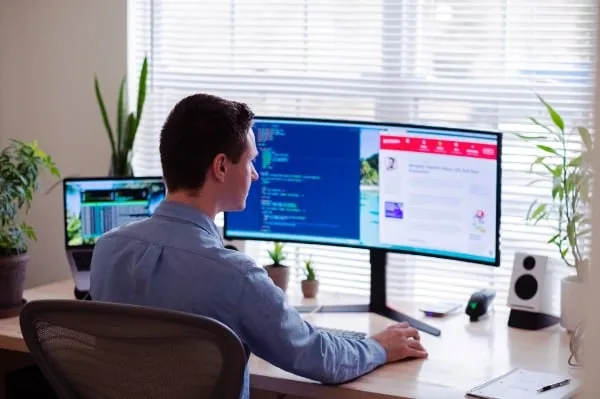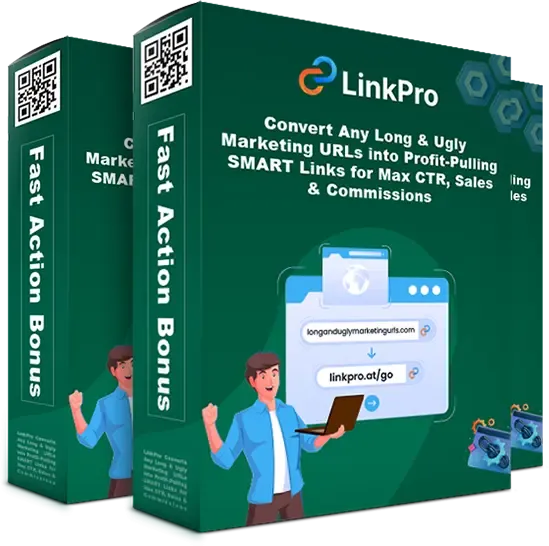TinyEmail - an excellent eMarketing Product for small business

Key Features Breakdown: What Makes TinyEmail Stand Out?
Get Free Copy and see all Pro Options HERE
INTRODUCTION:
TinyEmail is a streamlined email marketing platform designed for simplicity and effectiveness. In essence, it's a Software as a Service (SaaS) solution, meaning you access it through your web browser without the need for any software downloads or installations on your local computer. The core function of TinyEmail is to provide users with the essential tools to build and manage email lists, create and send email campaigns, and track basic engagement metrics. It aims to demystify email marketing by focusing on core functionalities and user-friendliness, making it an appealing option for individuals and small businesses who might find more complex platforms overwhelming.
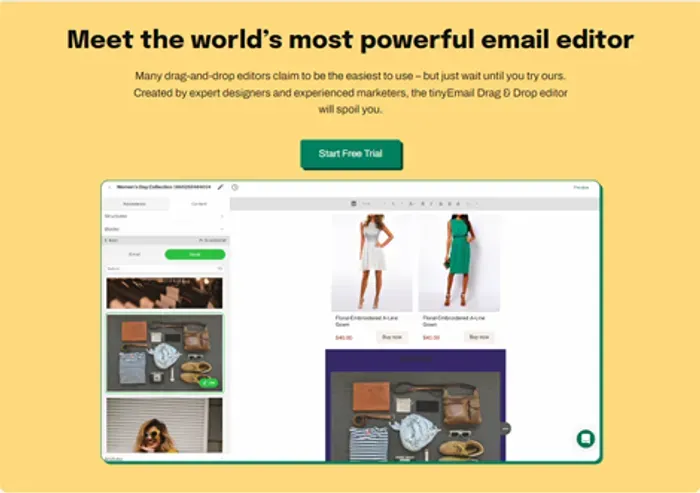
HOW DOES IT WORK:
TinyEmail operates on a straightforward principle: simplify the email marketing process. Upon logging into your account, you'll typically encounter an intuitive dashboard. The primary functions revolve around list management, campaign creation, and reporting.
List Management: Users can upload existing email lists (usually in CSV format) or create new lists directly within the platform. TinyEmail also offers basic segmentation options, allowing you to group subscribers based on certain criteria, and it contains integrated Features for managing Unsubscribers and Bounces are crucial for maintaining list health and deliverability.
Campaign Creation: The email editor is designed for ease of use, employing a drag-and-drop interface or offering a selection of pre-designed templates. Users can also easily customize these templates with their own text, images, and branding. The platform allows for the creation of both one-time broadcast emails and potentially automated email sequences for nurturing leads or welcoming new subscribers. Basic personalization features, such as addressing subscribers by their first name, are also expected.
Reporting and Analytics: After sending a campaign, TinyEmail provides basic metrics to track its performance. This would typically include Open Rates (the percentage of recipients who opened the email), Click-Through Rates (the percentage of recipients who clicked on a link within the email),Unsubscribe Rates, and Bounce rates (emails that couldn't be delivered). This data allows users to gauge the effectiveness of their campaigns and make adjustments for future sends.
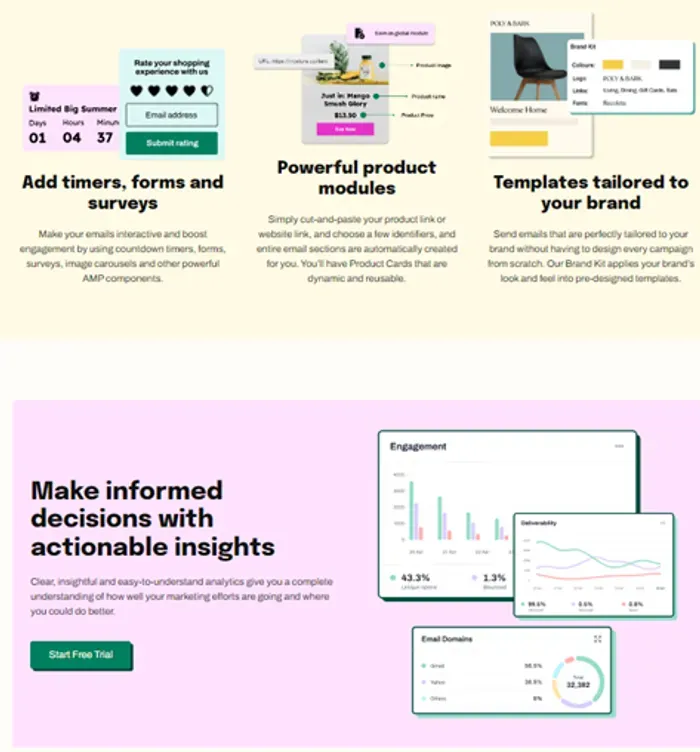
WHO IS IT DESIGNED FOR:
TinyEmail's emphasis on simplicity makes it a potentially valuable tool for various types of users and businesses:
Work-At-Home Business: For individuals operating home-based businesses, often managing multiple tasks, TinyEmail offers a focused platform without a steep learning curve. They can easily build an email list of customers or prospects and send out updates about new products, services, or promotions without getting bogged down in complex features they might not need. The ease of use allows them to dedicate more time to other aspects of their business.
Small Business: Small businesses with limited marketing staff or those new to email marketing can benefit significantly from TinyEmail's straightforward approach. It provides the necessary tools to communicate with their customer base, announce sales, share important information, and build customer loyalty without requiring extensive technical expertise or a large budget. For example, a local bakery could use it to send out weekly specials, or a small retail store could announce new arrivals.
Commercial Agency: While perhaps not the primary target for all commercial agencies, specific teams or individuals within an agency might find TinyEmail useful for smaller, more focused email campaigns or for clients who require a very basic email marketing solution. It could serve as a quick and easy way to manage communication for specific projects or niche audiences. However, agencies with clients requiring sophisticated automation and segmentation might need more robust platforms.
Social Marketing: Individuals and businesses heavily reliant on social media for marketing can use TinyEmail to complement their efforts. By capturing leads from social media and building an email list, they gain a direct communication channel that isn't subject to the algorithms and limitations of social platforms. They can send out newsletters with curated content, exclusive offers for their email subscribers, or updates on their social media activities, driving more engagement and traffic.
SUMMARY OF FEATURES:
Here's a summary of the important points and expected features of TinyEmail:
- Web-based platform (SaaS - no download required)
- Email list building and management (uploading lists, manual entry)
- Basic subscriber segmentation capabilities (potential)
- User-friendly email editor (likely drag-and-drop or template-based)
- Customizable email templates
- Ability to add text, images, and links to emails
- Personalization features (e.g., addressing by name)
- Options for sending one-time broadcast emails
- Potential for automated email sequences (e.g., welcome emails)
- Management of unsubscribes and bounces
- Basic reporting and analytics (open rates, click-through rates, etc.)
- Focus on simplicity and ease of use
INTEGRATIONS: TinyEmail comes with automatic built-in Integrations to Mailchimp, Constant Contact, Drip (and Shopify with a 50% discount). It also works with GROOVE and other CRM’s, with the note that you must first download your GrooveMail Client List to a CSV File, so that TinyEmail can Import it the first time into its system.
Their dedicated tools will migrate data from other email marketing tools with just one click. Authenticate your access information and they will take of it for free.
PROS AND CONS:
Pros:
- Ease of Use: The primary advantage appears to be its simplicity and user-friendly interface, making it accessible to beginners.
- Focused Functionality: By concentrating on core email marketing features, it avoids overwhelming users with unnecessary complexity.
- Potentially Affordable: Simpler platforms often come with more accessible pricing structures.
- No Installation Required: Being a SaaS platform, it can be accessed from any web browser.
Cons:
- Limited Advanced Features: Users requiring sophisticated automation, advanced segmentation, A/B testing, or detailed analytics might find it lacking.
- Template Limitations: The number and customization options for email templates might be less extensive than in more robust platforms. The Lite version has an ample supply of templates, but the Premium version has many numerous additional templates.
- Integration Capabilities: Integration with other marketing tools (CRM, e-commerce platforms) might be limited or non-existent.
ENTRY LEVEL PRICE:
After a Free Trial, you have the option to download a Lite Version at no cost that has a limit of emails 500 subscribers, or a Standard Version with unlimited Subscribers and integrated AI at $15 per month, or a PRO Version that also includes a dedicated Custom Domain and dedicated IP Address.
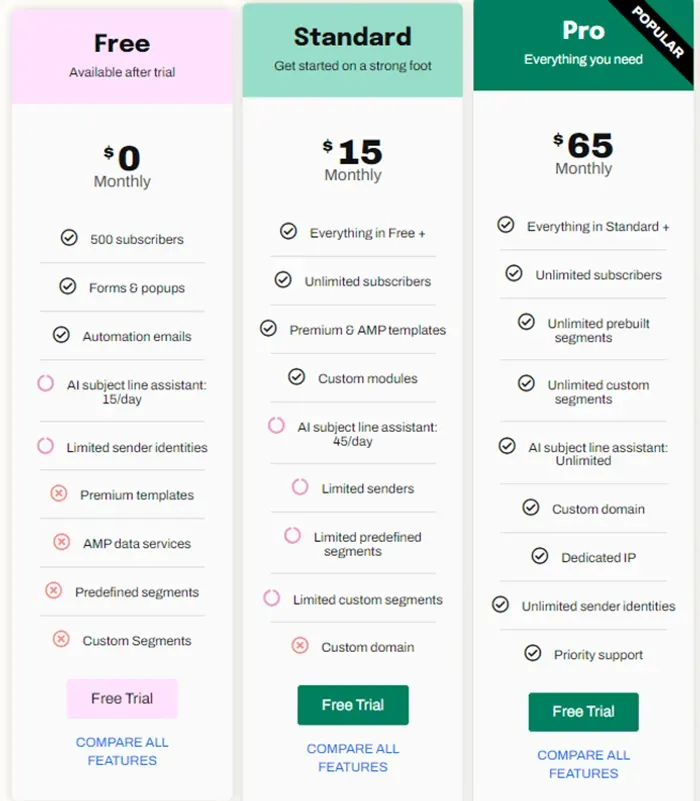
Get Free Copy and see all Pro Options HERE
SIMILAR PRODUCTS:
Based on the description of TinyEmail as a simple and user-friendly email marketing platform, two similar comparative products could be:
1. Mailchimp (basic plan): While Mailchimp offers a wide range of advanced features in its higher-tier plans, it also provides a more basic, free (with limitations) and entry-level paid plan that focuses on core email marketing functionalities for small businesses and individuals.
2. Sendinblue (free and starter plans): Sendinblue also offers a tiered pricing structure with a free plan and affordable starter plans that provide essential email marketing tools alongside other features like SMS marketing in some tiers.
FINAL CONCLUSION:
TinyEmail appears to be a promising option for individuals and small businesses seeking a straightforward and easy-to-use email marketing platform. Its focus on core functionalities without unnecessary complexity makes it an accessible choice for those who may be new to email marketing or who prefer a simplified approach. Whether it's worth it ultimately depends on your specific needs and the scale of your email marketing activities. If you require very advanced automation, extensive integrations, and detailed analytics, you might need to consider more robust alternatives. However, if your priority is to build and communicate with your email list effectively without a steep learning curve or overwhelming features, TinyEmail could be a valuable tool. Visiting their website to explore their pricing and features in detail is the next logical step to determine if it aligns perfectly with your requirements.